Condado de St. Lucie
Condados dos Estados Unidos | |
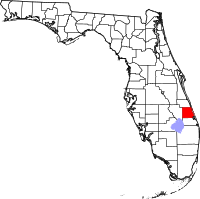 | |
Localização do condado de St. Lucie na Flórida | |
 Localização da Flórida nos Estados Unidos | |
Dados gerais | |
| Estado | |
| Sede | Fort Pierce |
Data de fundação | 14 de março de 1844 (174 anos) |
Maior cidade | Port St. Lucie |
Cidades incorporadas | 3 |
Características geográficas | |
| Área | 1 782,20[1]km² |
| - Área terra | 1 481,29 km² (83,12%) |
| - Área água | 300,90 km² (16,88%) |
População | 277 789[1](2010) |
Densidade | 187,53 hab/km² |
Código FIPS | 12111 |
Website: www.stlucieco.gov | |
O condado de St. Lucie (em inglês: St. Lucie County) é um dos 67 condados do estado americano da Flórida. A sede do condado é Fort Pierce e a localidade mais populosa é Port St. Lucie. Foi fundado em 14 de março de 1844.
Índice
1 Geografia
2 Demografia
3 Ligações externas
4 Referências
Geografia |
De acordo com o United States Census Bureau, o condado possui uma área de 1 782 km², dos quais 1 481 km² estão cobertos por terra e 301 km² por água[1].
Demografia |
| ||||||||||||||||||||||||||||||||||||||||||||||||||||||||
Segundo o censo nacional de 2010[1], o condado possui uma população de 277 789 habitantes e uma densidade populacional de 187 hab/km². Possui 137 029 residências, que resulta em uma densidade de 92 residências/km².
Das três localidades incorporadas no condado, Port St. Lucie é a mais populosa, com 164 603 habitantes, enquanto Fort Pierce é a mais densamente povoada, com 781 hab/km². Saint Lucie Village é a menos populosa, com 590 habitantes. De 2000 para 2010, a população de Port St. Lucie cresceu 85% e a de Saint Lucie Village reduziu em 2%. Apenas uma localidade possui população superior a 100 mil habitantes.
Ligações externas |
Website oficial (em inglês)
Referências
↑ abcde «GCT-PH1 - Population, Housing Units, Area, and Density: 2010 - State -- County / County Equivalent» (em inglês). United States Census Bureau. Consultado em 13 de setembro de 2011.
↑ «GCT-PH1-R - Population, Housing Units, Area, and Density (geographies ranked by total population): 2000 - Geography: State -- County - State -- County / County Equivalent» (em inglês). United States Census Bureau. Consultado em 15 de agosto de 2011.
↑ «Censo histórico de todos os condados da Flórida (1900 a 1990)» (em inglês). United States Census Bureau. Consultado em 17 de junho de 2010.

